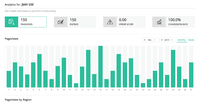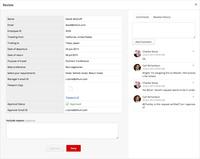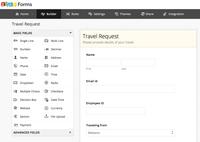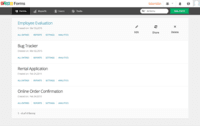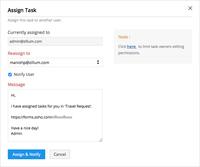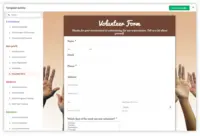Overview
What is Zoho Forms?
Zoho Forms is an online form builder that lets users create mobile-ready online forms. Forms can be shared with select users via email, or via a public link. This solution includes a drag-and-drop form builder that is responsive on…
Awards
Products that are considered exceptional by their customers based on a variety of criteria win TrustRadius awards. Learn more about the types of TrustRadius awards to make the best purchase decision. More about TrustRadius Awards
Popular Features
- Changes to live survey (8)10.0100%
- Multiple question types (8)10.0100%
- Response tracking (8)10.0100%
- Survey logic flexibility (8)9.090%
Pricing
Free
$0
Basic
$10
Standard
$25
Entry-level set up fee?
- $10 per monthOptional
Offerings
- Free Trial
- Free/Freemium Version
- Premium Consulting/Integration Services
Product Demos
How-to track partial entries & form abandonment in Zoho Forms
Features
Product Details
- About
- Integrations
- Competitors
- Tech Details
- FAQs
What is Zoho Forms?
Zoho Forms is an online form builder that lets users create mobile-ready online forms. Forms can be shared with select users via email, or via a public link. This solution includes a drag-and-drop form builder that is responsive on all mobile devices. Zoho Forms also offers native mobile applications for iOS and Android devices.
According to the vendor, key benefits include:
A web and mobile form builder. Drag and drop fields to add them to a form.
Field and form rules so that users can set a spontaneous flow for a form.
Task assignments and approval workflows to keep productivity on the move.
Graphical analytics to track entries, conversion rates, and response errors.
Mobile apps, and offline support so that users can save data on their devices and sync them when they're back online.
Zoho Forms Features
Survey Format & Appearance Features
- Supported: Online surveys
Survey Content Features
- Supported: Multimedia content
- Supported: Drag-and-drop editor
- Supported: Changes to live survey
- Supported: Question bank
- Supported: Multiple question types
- Supported: Matrix questions
- Supported: Translation/multi-lingual
Survey Logic Features
- Supported: Survey logic flexibility
- Supported: Response requirement/validation
- Supported: Skip logic
- Supported: Conditional questions
- Supported: Question branching
Survey Reporting & Analytics Features
- Supported: Response tracking
- Supported: Data export
- Supported: Real-time results
- Supported: Standard reports
- Supported: Custom reports
- Supported: Visualizations
- Supported: Analytics
Survey Integrations Features
- Supported: CRM Integration
- Supported: Social media integration
- Supported: E-commerce integration
Survey Automation Features
- Supported: Notifications and alerts
- Supported: Calendar/scheduling
- Supported: Follow-up emails
Survey Distribution Features
- Supported: In-tool invites
- Supported: Email distribution
- Supported: Cross-channel distribution
- Supported: Embeddable surveys
- Supported: Site intercept surveys
- Supported: Anonymous responses
- Supported: Unlimited questions per survey
- Supported: Unlimited responses per survey
- Supported: Respondent restrictions
Survey Administration & Security Features
- Supported: Multiple users
- Supported: Access controls
Additional Features
- Supported: Mobile app builder
- Supported: Native apps for iOS and Android
- Supported: Offline form submissions
- Supported: Email notifications
- Supported: Customizable form templates
- Supported: Pre-made and custom themes
- Supported: Form and report sharing
- Supported: Printable QR code
- Supported: User management
- Supported: Task assignment
- Supported: Form analytics
- Supported: Integrations with Zoho CRM, Zoho Support, Zoho Subscriptions and Zoho Sheet
- Supported: Integrations with Google Docs and MailChimp
- Supported: Interated with Google Apps
- Supported: Data migration to Zoho Creator
Zoho Forms Screenshots
Zoho Forms Video
Zoho Forms Integrations
Zoho Forms Competitors
Zoho Forms Technical Details
| Deployment Types | Software as a Service (SaaS), Cloud, or Web-Based |
|---|---|
| Operating Systems | Unspecified |
| Mobile Application | Apple iOS, Android, Mobile Web |
| Supported Languages | English |